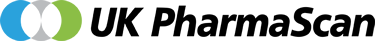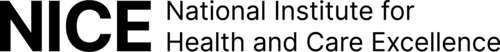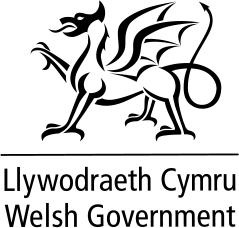How to register - UK Pharmascan
How do I register a pharmaceutical company?
-
Identify a company Champion User, the senior user responsible for:
- registration
- ensuring signature of the User Agreement (Data Inputter) by an individual with the authority to sign on behalf of the company
- access permissions for up to a maximum of 4 further Standard Users within the organisation
- deactivating Standard Users who no longer require access to the database and notifying NICE Digital Services.
- Complete the online registration form, choosing Pharmaceutical company from the company type list. This will be automatically emailed to the ABPI for approval of your application.
- Arrange for signature (by an individual with the authority to act on behalf of the organisation) of the User Agreement, which will be sent to the Champion User by the ABPI. Return the signed version in hard copy to the specified name and address at NICE Digital Services.
- The ABPI will send an email to the Champion User with a link to activate their UK PharmaScan account. Although the Champion User can start to enter data, no data will be published until NICE Digital Services has received the signed User Agreement.
How do I register a horizon scanning organisation?
- Identify a Champion User within your organisation to complete the registration process.
- Complete the online registration form, choosing National horizon scanning organisation from the company type list. This will be automatically emailed to NICE Digital Services for approval.
- Arrange for signature (by an individual with the authority to act on behalf of the organisation) of the User Agreement (Data Accessor), which will be sent to the Champion User by NICE Digital Services. Return a signed version in hard copy to the specified name and address at NICE Digital Services.
- On receipt of the signed User Agreement, NICE Digital Services will send an email to the Champion User with a link to activate their UK PharmaScan account.
What happens if an organisation's application to register is unsuccessful?
An email will be sent to the applicant by the ABPI (for pharmaceutical companies) or by NICE Digital Services (for horizon scanning organisations) explaining the reasons for rejection. If the organisation wishes to appeal against the decision, they can make a case to the ABPI or NICE Digital Services.
Final arbitration lies with the UK PharmaScan Oversight and Governance Committee. In the first instance, please email contactus@ukpharmascan.org.uk.
How do I register a Standard User?
Once a company is approved, Standard Users can register using the online user registration form.
The Champion User for the company will be sent an email asking them to approve the Standard User.
The Standard User will then receive an email containing a link to activate their UK PharmaScan account.
How many users is each registered organisation allowed?
Each organisation is allowed up to 5 users.
The Champion User is the lead person in the organisation for granting database access to up to 4 Standard Users.
If the number of users exceeds 5, NICE Digital Services will advise the organisation to manage excess users.
What happens if I leave a company?
When a Standard User leaves a company or moves roles or takes extended leave, the Champion User is responsible for deactivating the user.
If a Champion User leaves a company, moves roles or takes extended leave, they are responsible for assigning a replacement Champion User.